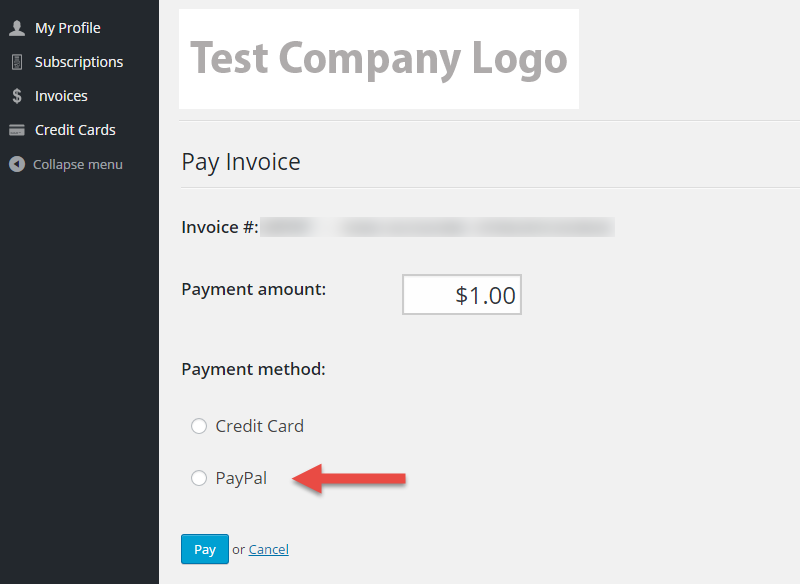5. PayPal Settings
This lesson shows you how to set up PayPal as an alternative payment method. You will need a PayPal Business account.
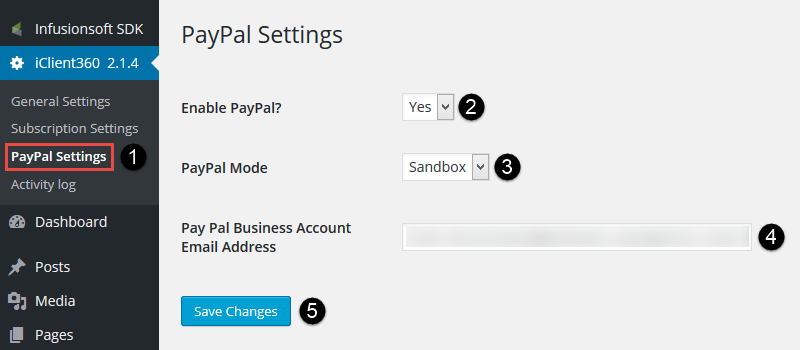
- Go to PayPal Settings.
- Enable or disable PayPal.
- Choose PayPal mode: Live or Sandbox (for testing purposes).
- Enter your PayPal Business Account Email address.
- Save your settings.
If enabled, your customers will have a second payment method to choose from, to pay their open invoices.