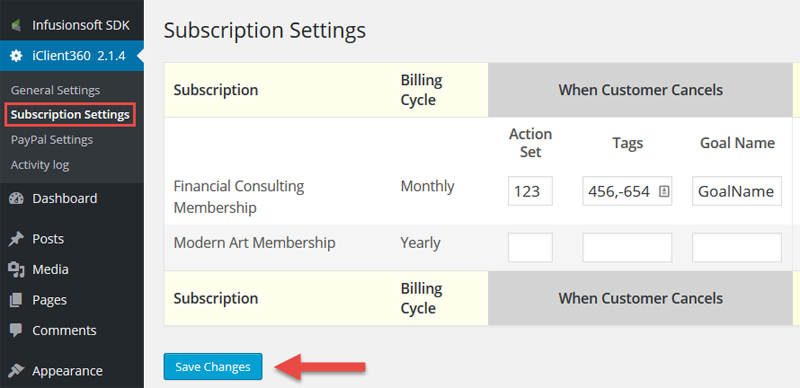4. Subscription Settings.
This lesson will show how to set up the subscription automation triggers.
Go to Subscription Settings
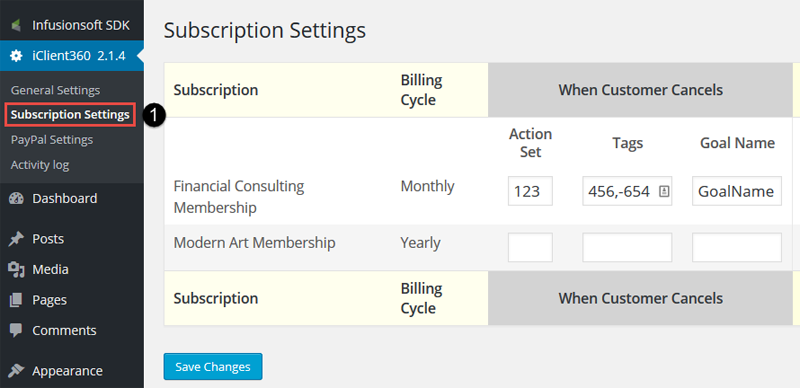
- Go to Subscription Settings.
Set up triggers when customer cancels a subscription
The following described triggers will be executed immediately after your
customer cancels the specific subscription.
Attention: The subscription is active until the regular
next bill date. On this date, the subscription will be inactive.
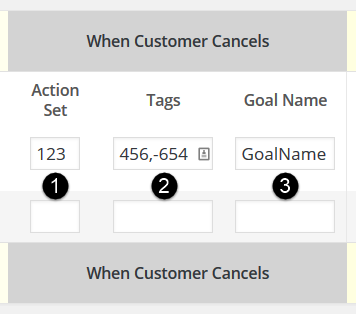
- Id of the Action Set that should run. Only one ID is allowed
- Tags that should be added or removed from the contact record. Multiple TAG IDs allowed, csv format. To remove a TAG put "-" infront of the ID
- API Goalname to be achieved
Set up triggers when the customer reactivates a subscription
The following described triggers will be executed when a cancelled, but not inactive subscription will be reactivated by the customer through iClient360.
Attention: The subscription must be cancelled by your customer in iClient360 before and is NOT inactive yet. If subscription turned inactive, a reactivation is not possible.
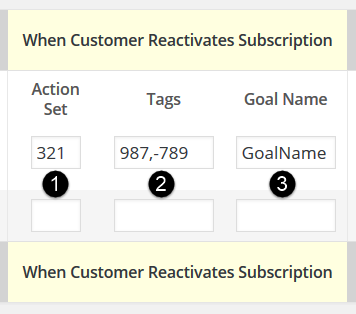
- Id of the Action Set that should run. Only one ID is allowed
- Tags that should be added or removed from the contact record. Multiple TAG IDs allowed, csv format. To remove a TAG put "-" infront of the ID
- API Goalname to be achieved
Set up triggers when subscription is cancelled
The following described triggers will be executed when a cancelled subscription
turns inactive by iClient360.
Attention: This means, the subscription must be cancelled
by your customer in iClient360 before.
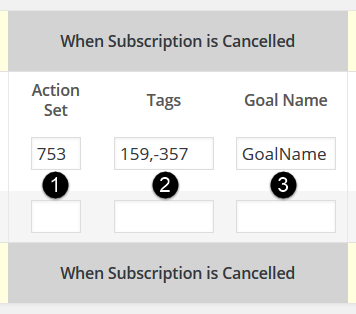
- Id of the Action Set that should run. Only one ID is allowed
- Tags that should be added or removed from the contact record. Multiple TAG IDs allowed, csv format. To remove a TAG put "-" infront of the ID
- API Goalname to be achieved
Set up triggers when customer pays an open invoice
The following described triggers will be executed when a customer pays
an open invoice related to the specific subscription.
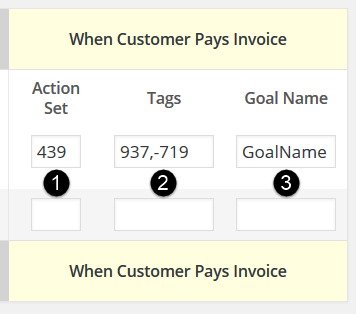
- Id of the Action Set that should run. Only one ID is allowed
- Tags that should be added or removed from the contact record. Multiple TAG IDs allowed, csv format. To remove a TAG put "-" infront of the ID
- API Goalname to be achieved
Save!
Do not forget to save your settings!